eduroam provides free internet access for students and employees at participating universities and other organisations worldwide. For further information visit eduroam.org.
Installation
Windows
- Download the geteduroam App
- Start the App and select “Universität Liechtenstein”
- Enter your username (firstname.lastname) and your password
macOS
- Open cat.eduroam.org in your Browser and download the installer
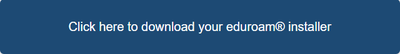
- Select University of Liechtenstein
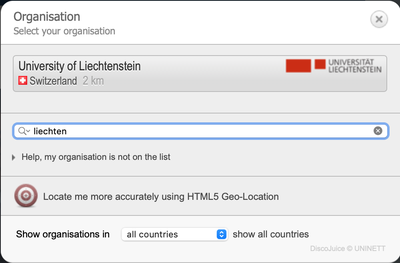
- Download the installer

- Go to Downloads and open the just downloaded installer

- Go to Settings – Profiles and press install
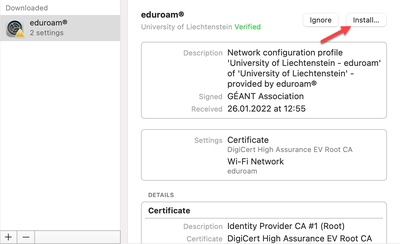
- Enter your username (firstname.lastname) and your password
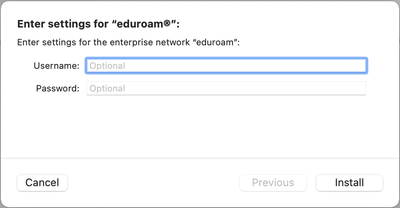
Android
- Download the geteduroam App
- Start the App and select “Universität Liechtenstein”
- Enter your username (firstname.lastname) and your password
- If an error occurs, please remove the wifi in settings and repeat step 3.
Settings>WIFI>eduroam and select “forget this network”
iOS
- Download the geteduroam App
- Start the App and select “Universität Liechtenstein”
- Enter your username (firstname.lastname) and your password
- Press allow to install the eduroam wifi profile
- Press join to connect your mobile phone to the eduroam wifi
If you should have any questions or problems please use our IT-Service Desk Tool 4me.